Custom emails
Lancero automatically sends your leads emails when they sign up or when a code is available for them. We strongly advise you to create your own custom designs!
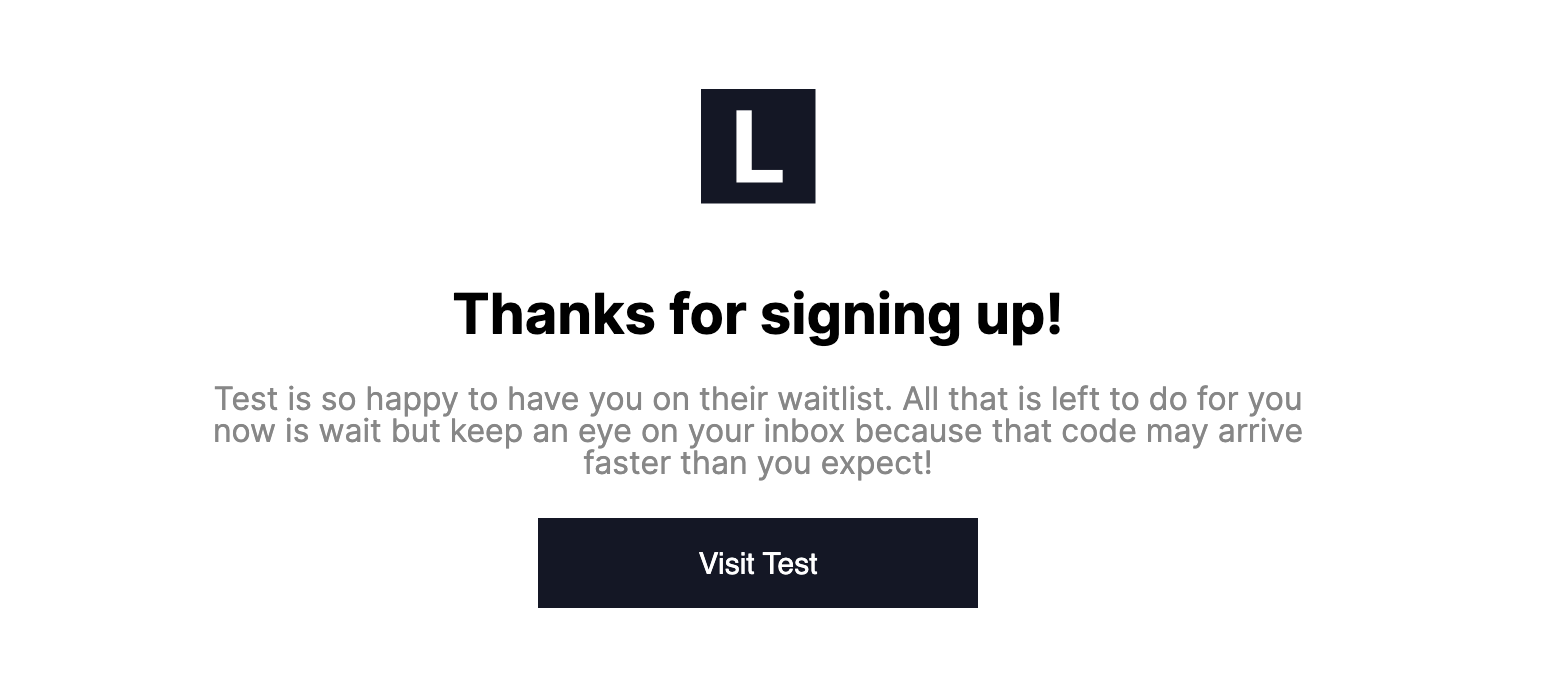
Creating a custom email template
Creating an email template can be a difficult task. While you can send HTML to most clients, lots of them don't support advanced CSS like flexbox. This is why we suggest you use the HTML output of a tool like MJML to create your email templates.
After you have created your design and compiled it to HTML, you can paste it in the project settings.
Variables in emails
The email that will be sent to your leads when a code is available for them contains two variables. The code that is available and the URL where they can claim it. We have made it really easy to template these variables.
For this we use the double braces ({{}}) syntax.
An example of how to use this syntax:
<h1>Your new code is {{code}}</h1>Testing your emails
If you want to test your email design you can press the "send me a test email"-button. We will send you an email with your new design so you know how it will look when it lands in your leads' inboxes.